注意引用
<script type="text/javascript" src="http://code.jquery.com/jquery-2.1.4.min.js"></script> <script type="text/javascript" src="http://cdn.staticfile.org/jquery.qrcode/1.0/jquery.qrcode.min.js"></script>
HTML代码
<!DOCTYPE html>
<html>
<head>
<meta charset="UTF-8">
<meta http-equiv="X-UA-Compatible" content="IE=edge">
<meta name="viewport" content="width=device-width, initial-scale=1.0">
<title>Document</title>
<style>
.qrCode{
position: relative;
}
#qrCodeIco{
position: absolute;
width: 50px;
height: 50px;
left:35px;
top:35px;
}
</style>
</head>
<body>
<div>
<img id="qrCodeIco" src="https://democj.mbkfw.com/file/image/qrcodelogo.png"/>
<div id="qrid"></div>
</div>
</body>
<script type="text/javascript" src="http://code.jquery.com/jquery-2.1.4.min.js"></script>
<script type="text/javascript" src="http://cdn.staticfile.org/jquery.qrcode/1.0/jquery.qrcode.min.js"></script>
<script>
$(function(){
var qrstr = "https://democj.mbkfw.com/";
$('#qrid').qrcode({
width: 120,
height: 120,
text: qrstr
});//指定二维码大小
})
</script>
</html>最终效果

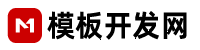






































 18605917465
18605917465 客服QQ
客服QQ