1. 通过header()方法来实现,
最简单的方法,而且对php的版本没什么限制
<?php
header('HTTP/1.1 404 Not Found');
header("status: 404 Not Found");
?>
当服务器设置了404页面后,访问该php就会自动返回404状态及404页面。
2. 使用http_response_code()方法,
如果你的php版本大于5.4的话,可以使用这个新增的方法
<?php
http_response_code(404);
?>
注意:如果你的版本低于5.4,但是你又非得使用http_response_code(),下面是这个方法的代码
<?php
if (!function_exists('http_response_code')) {
function http_response_code($code = NULL) {
if ($code !== NULL) {
switch ($code) {
case 100: $text = 'Continue'; break;
case 101: $text = 'Switching Protocols'; break;
case 200: $text = 'OK'; break;
case 201: $text = 'Created'; break;
case 202: $text = 'Accepted'; break;
case 203: $text = 'Non-Authoritative Information'; break;
case 204: $text = 'No Content'; break;
case 205: $text = 'Reset Content'; break;
case 206: $text = 'Partial Content'; break;
case 300: $text = 'Multiple Choices'; break;
case 301: $text = 'Moved Permanently'; break;
case 302: $text = 'Moved Temporarily'; break;
case 303: $text = 'See Other'; break;
case 304: $text = 'Not Modified'; break;
case 305: $text = 'Use Proxy'; break;
case 400: $text = 'Bad Request'; break;
case 401: $text = 'Unauthorized'; break;
case 402: $text = 'Payment Required'; break;
case 403: $text = 'Forbidden'; break;
case 404: $text = 'Not Found'; break;
case 405: $text = 'Method Not Allowed'; break;
case 406: $text = 'Not Acceptable'; break;
case 407: $text = 'Proxy Authentication Required'; break;
case 408: $text = 'Request Time-out'; break;
case 409: $text = 'Conflict'; break;
case 410: $text = 'Gone'; break;
case 411: $text = 'Length Required'; break;
case 412: $text = 'Precondition Failed'; break;
case 413: $text = 'Request Entity Too Large'; break;
case 414: $text = 'Request-URI Too Large'; break;
case 415: $text = 'Unsupported Media Type'; break;
case 500: $text = 'Internal Server Error'; break;
case 501: $text = 'Not Implemented'; break;
case 502: $text = 'Bad Gateway'; break;
case 503: $text = 'Service Unavailable'; break;
case 504: $text = 'Gateway Time-out'; break;
case 505: $text = 'HTTP Version not supported'; break;
default:
exit('Unknown http status code "' . htmlentities($code) . '"');
break;
}
$protocol = (isset($_SERVER['SERVER_PROTOCOL']) ? $_SERVER['SERVER_PROTOCOL'] : 'HTTP/1.0');
header($protocol . ' ' . $code . ' ' . $text);
$GLOBALS['http_response_code'] = $code;
} else {
$code = (isset($GLOBALS['http_response_code']) ? $GLOBALS['http_response_code'] : 200);
}
return $code;
}
}
?>
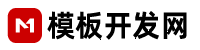






































 18605917465
18605917465 客服QQ
客服QQ